- Introduction
- Chapter 1 - Overview of your Known site
- Chapter 2 - Edit your profile and settings
- Chapter 3 - Customize your site configurations
- Chapter 4 - Connect your social accounts
- Chapter 5 - Publish and edit content
- Chapter 6 - Embed content
- Chapter 7 - Search & filter content
- Chapter 8 - Use feeds & RSS
- Chapter 9 - Organize with hashtags
- Chapter 10 - Other resources
Customize Your Site Configurations
The Site Configuration section is only available to administrative users of your website. If you’re not an author with admin rights to the site, you won’t be able to see Site Configuration in the navigation when you sign in.
Edit basic site details
On the main page, you can make basic adjustments to your site, like changing the site name and site description. To adjust the number of published updates that are displayed on each page of your stream, change the number for “items per page.”
If you want others to be able to sign up freely as site authors, you can turn on registration for your site. This is turned off by default. Once on, anyone will see a “register” link when they visit the site. With this link, they can sign up as a new user.
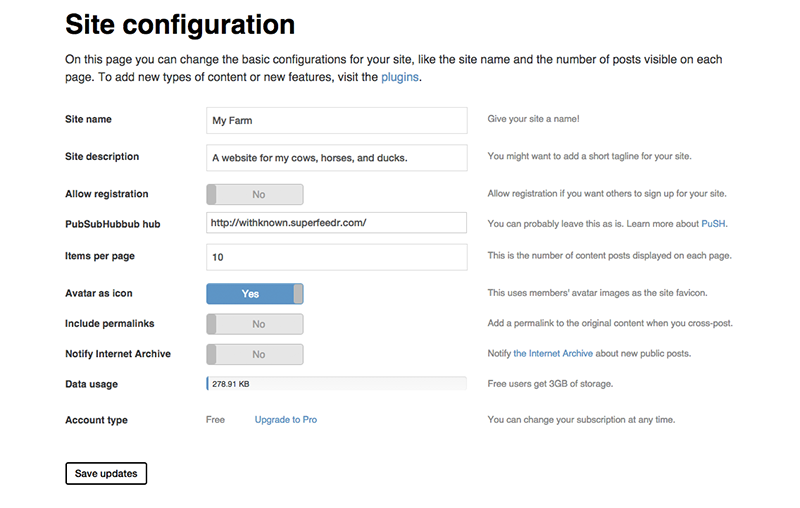
Turn on plugins
The “Plugins” section lets you turn on or off plugins that are included with Known. Plugins are small modules of software that add extra functionality to the core Known platform. Some plugins are turned on by default when you create your site. These include the content types that you see at the top of your home stream when you sign in.
You can enable a plugin by turning on the button next to it in the plugins list. Repeat to disable the plugin if you want to turn it off. Plugins that say “labs” in the description are experimental alpha versions and may not contain full features.
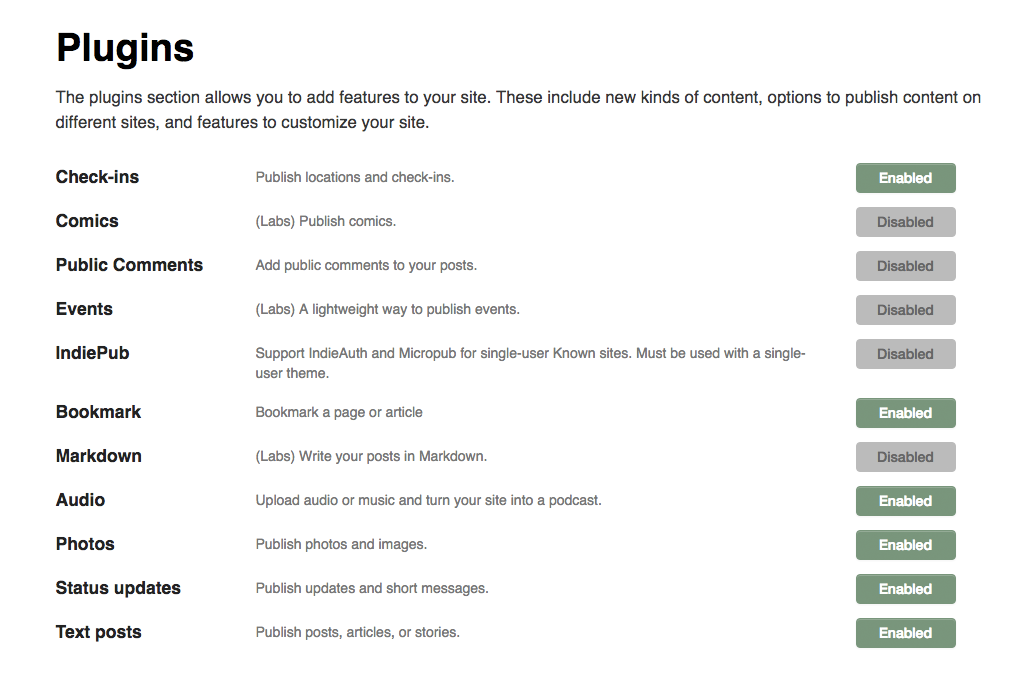
Change the theme
The “Themes” section allows you to change the way your site looks. Themes potentially include different layouts, colors, and fonts that are applied to the appearance of your site. To use a specific theme for your site, click the “enable” button by that theme. The style will then be applied to your site. Some themes include their own settings to further customize the appearance of the site.
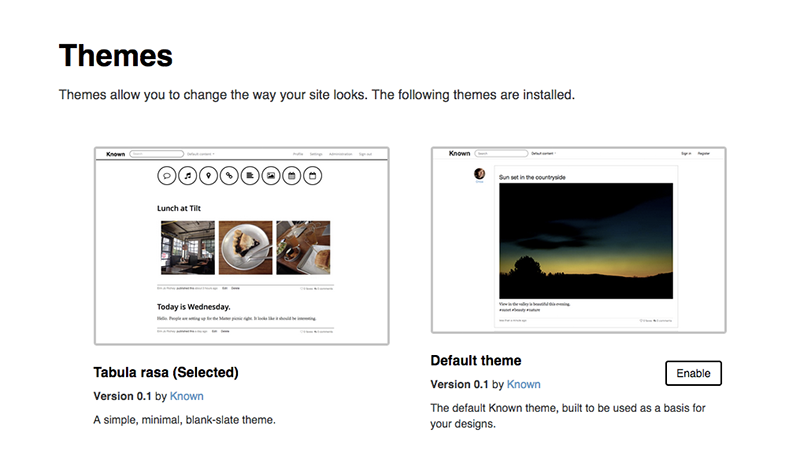
This how-to guide was last updated on August 7, 2015.

